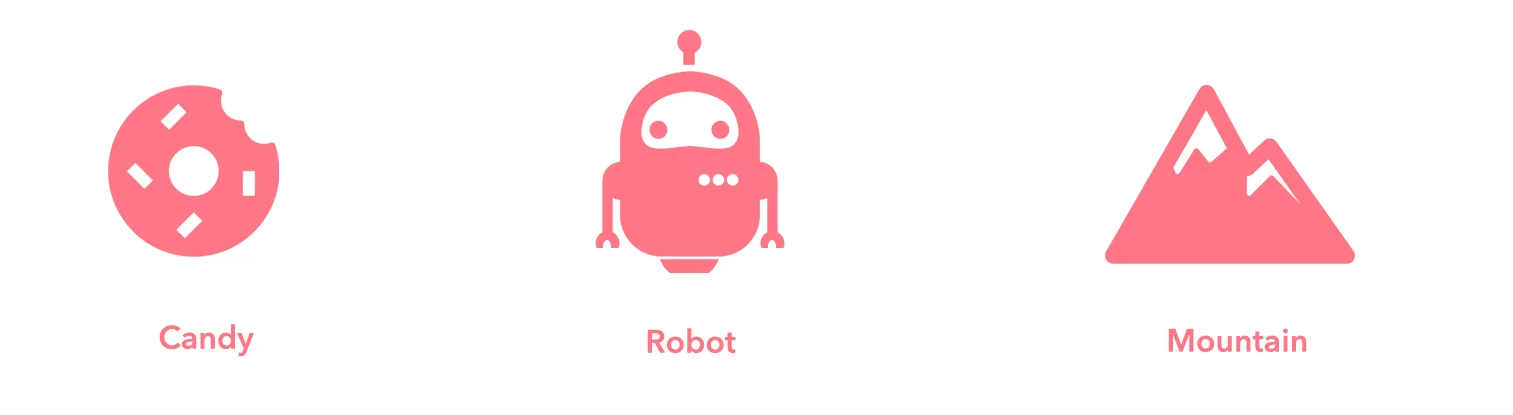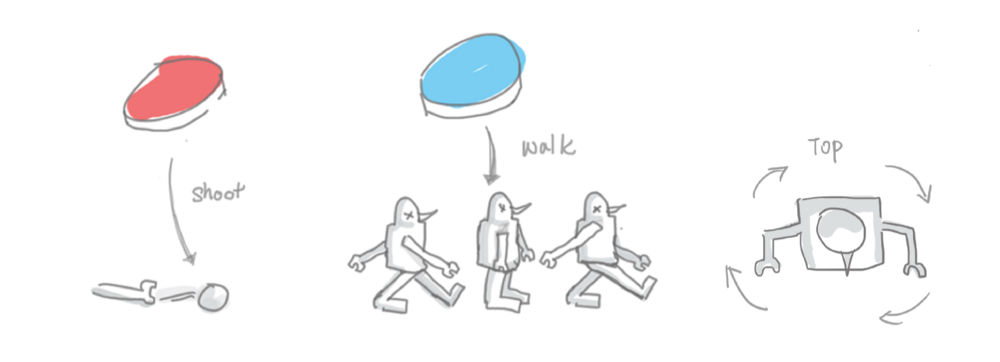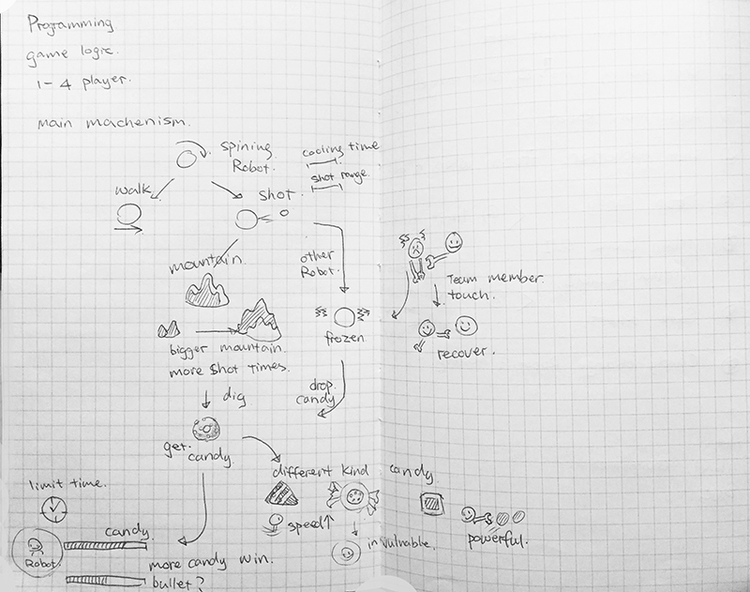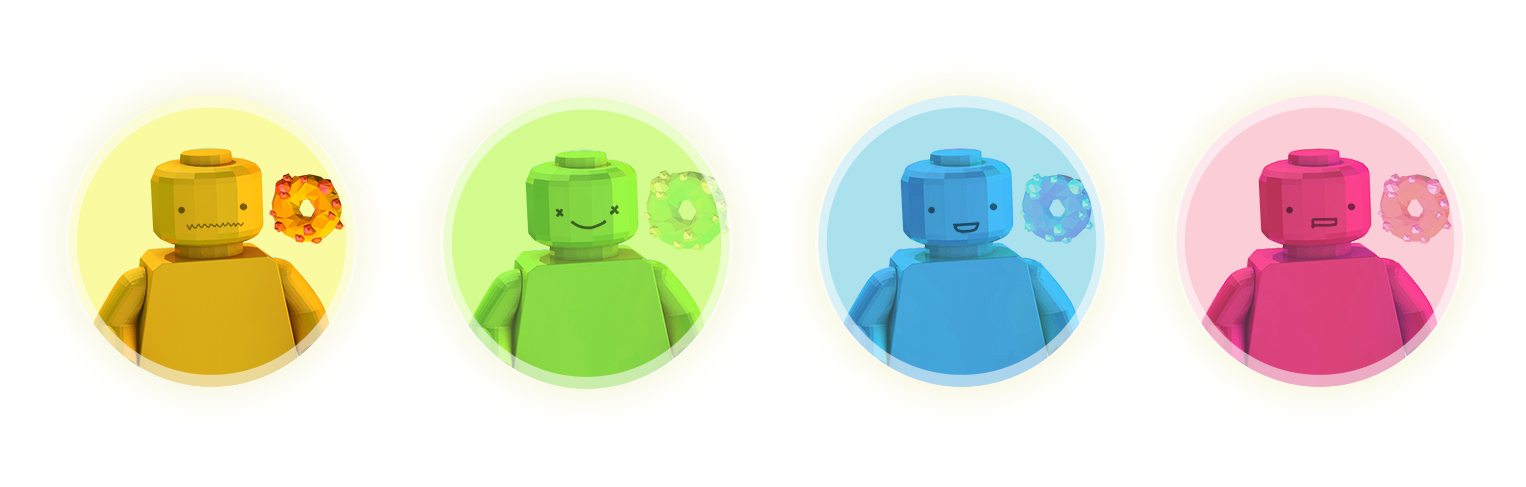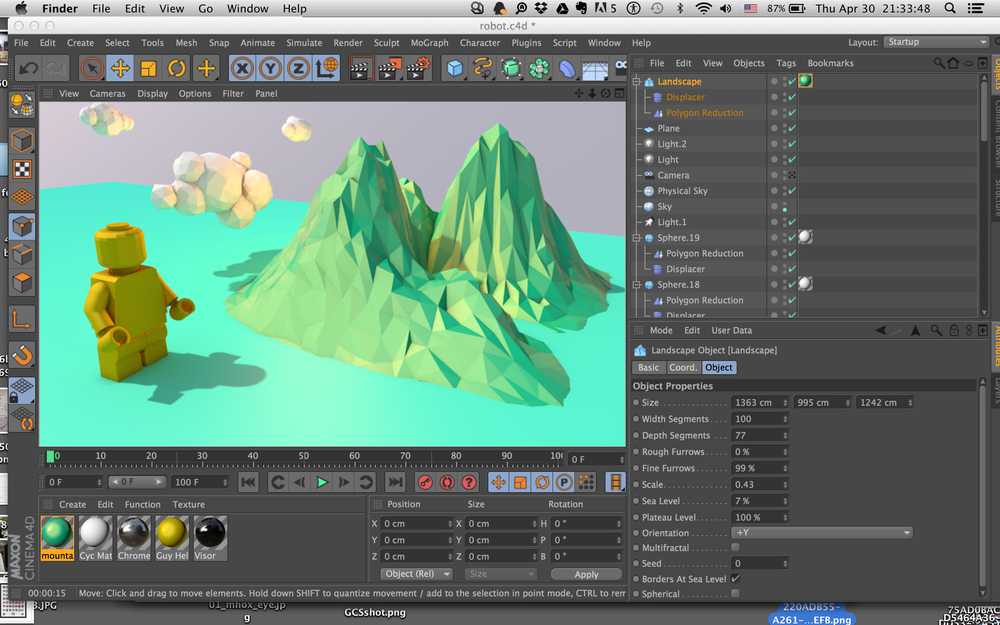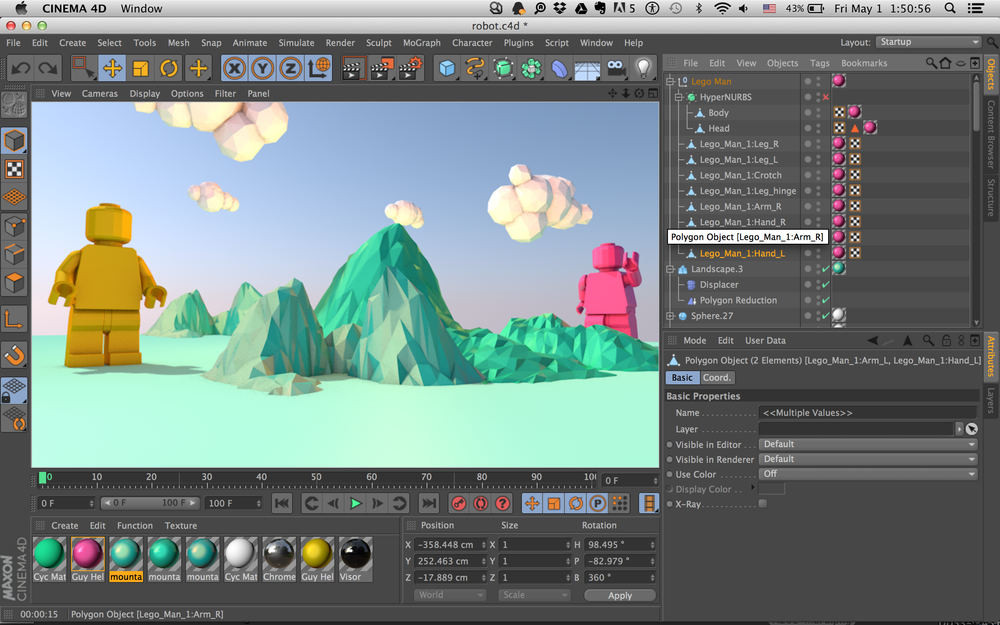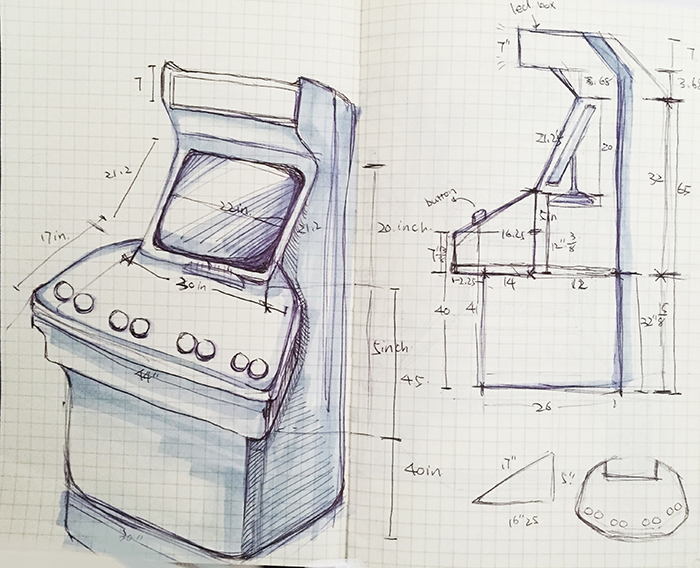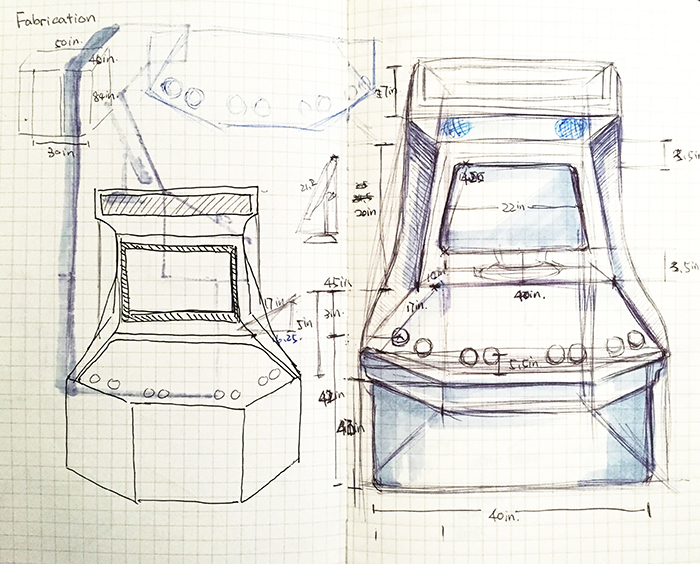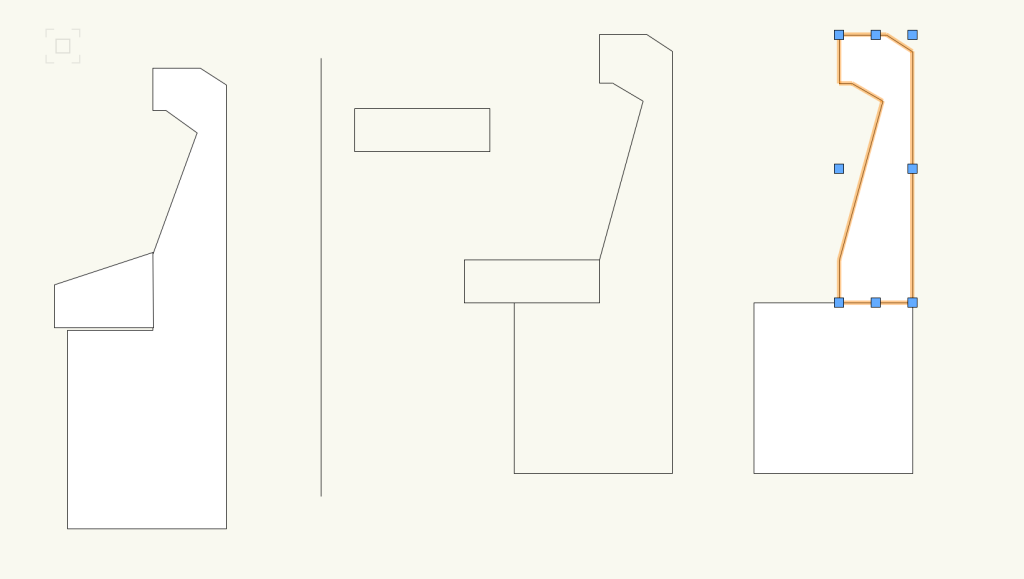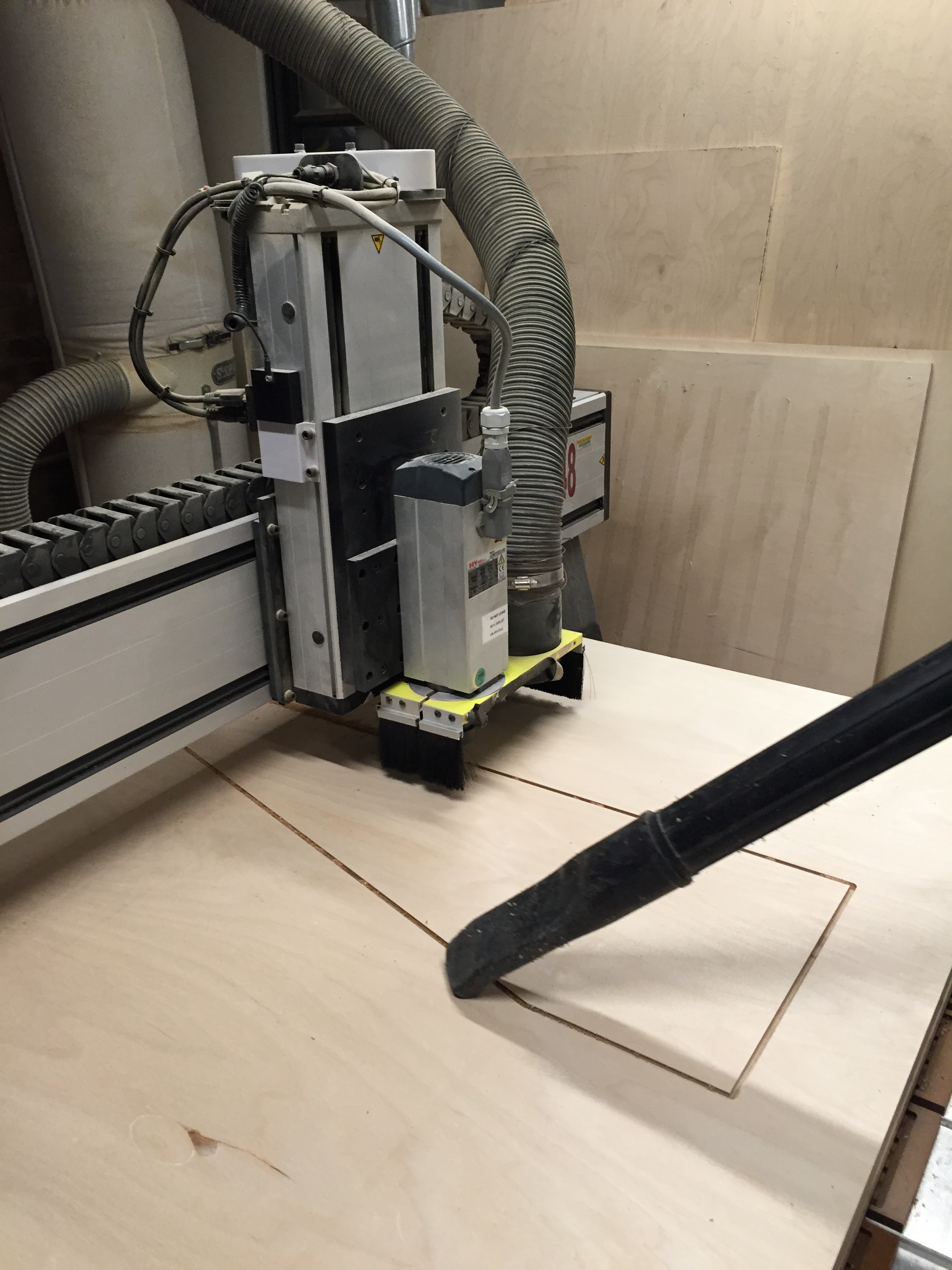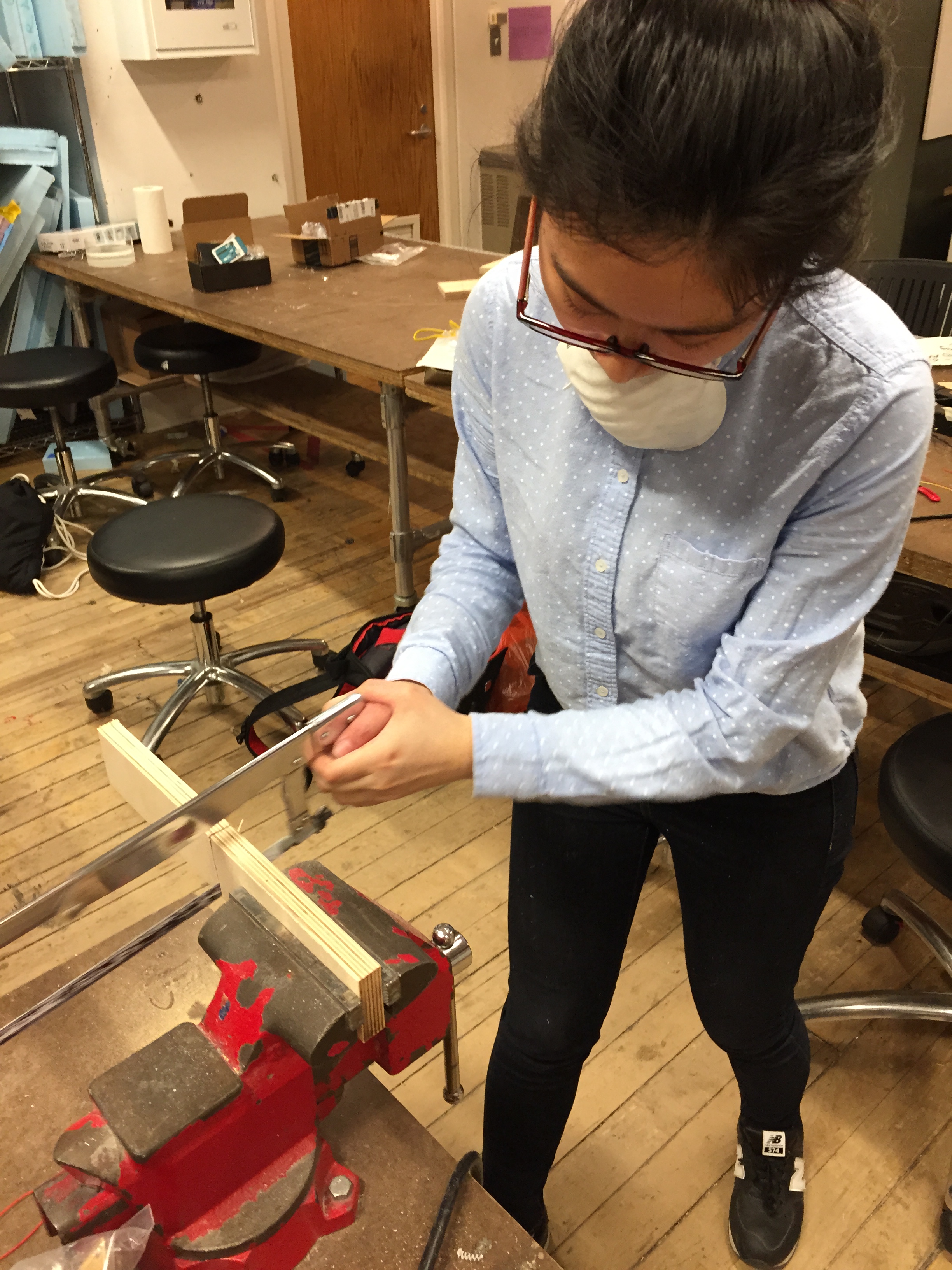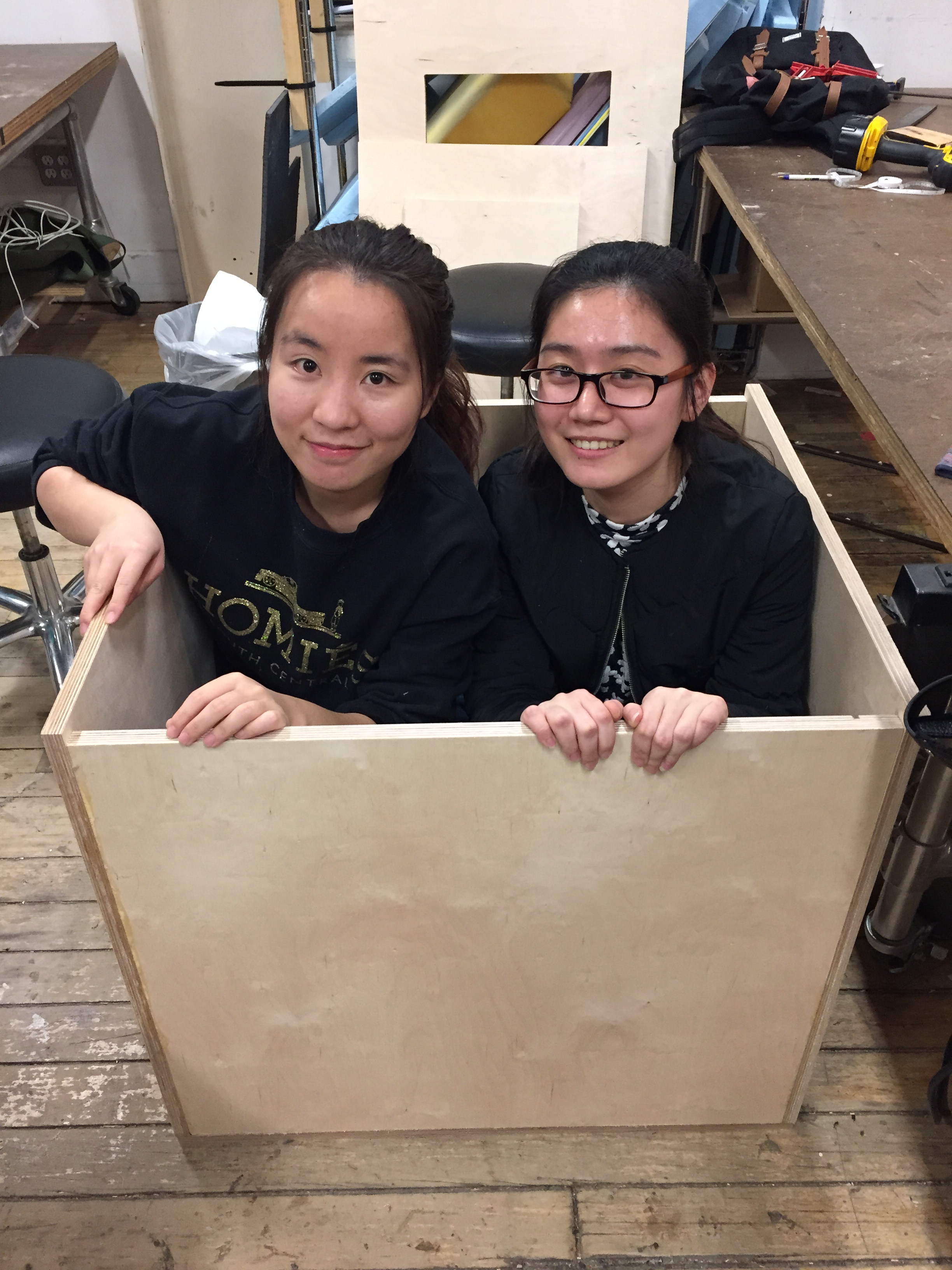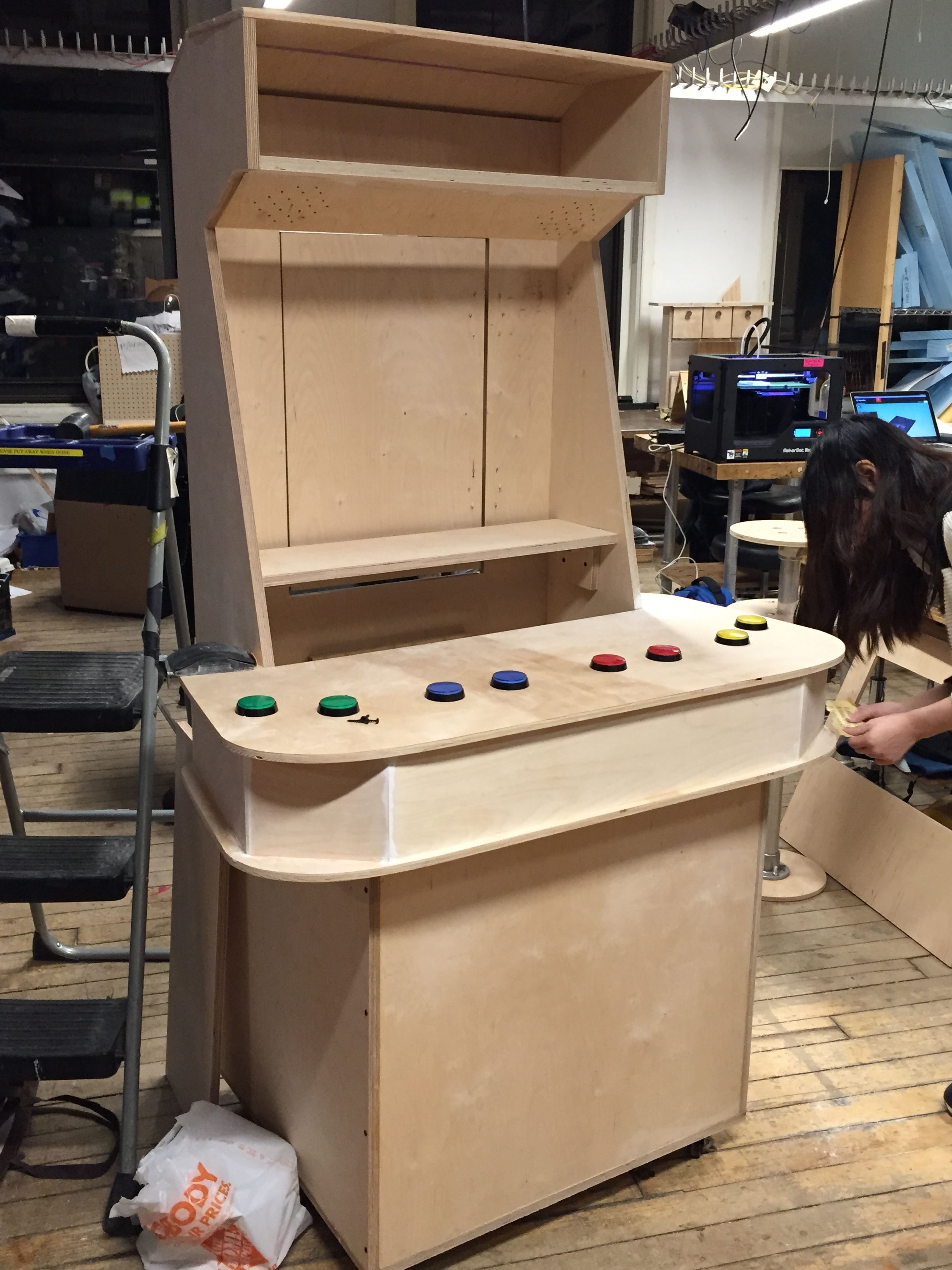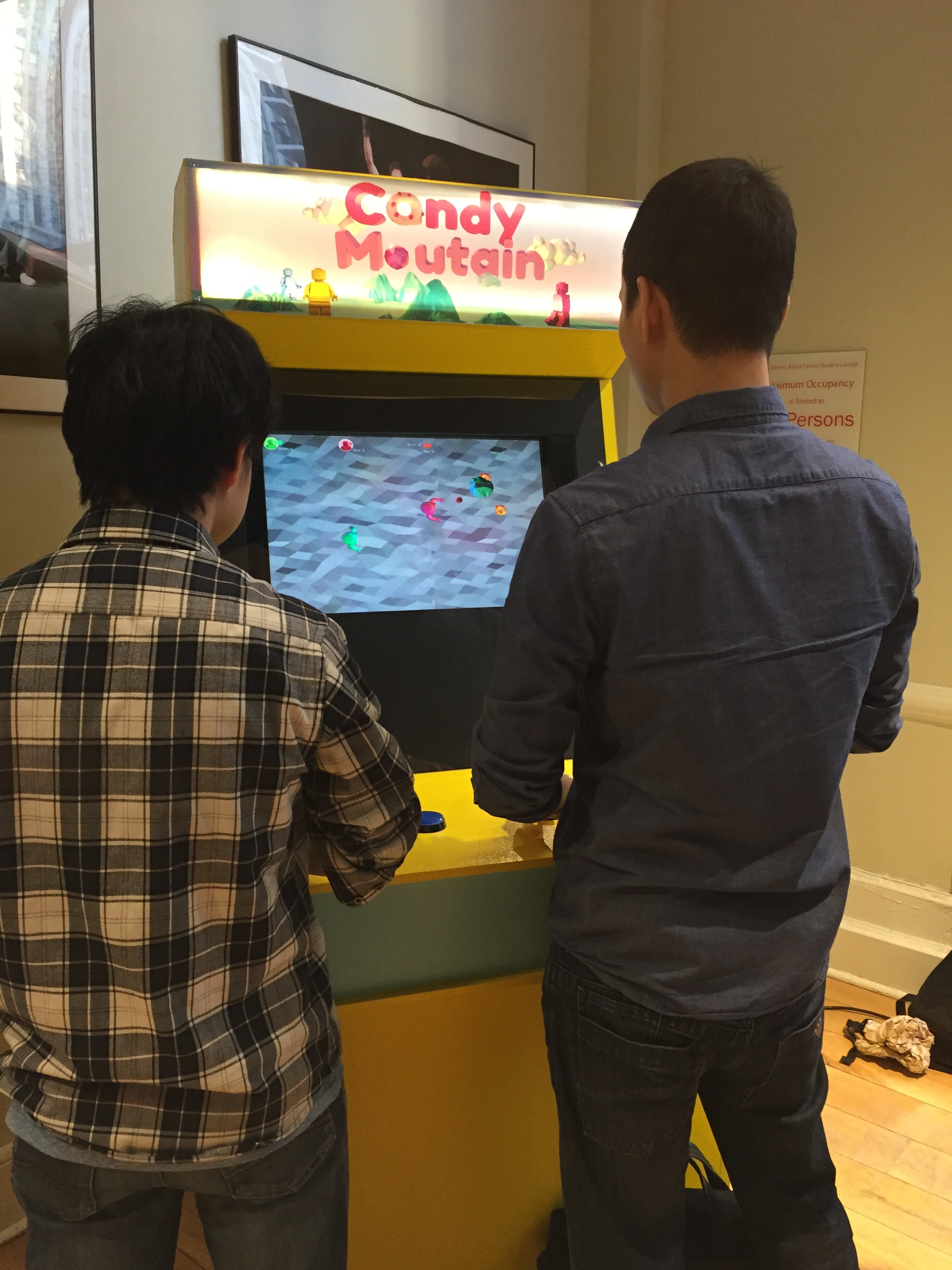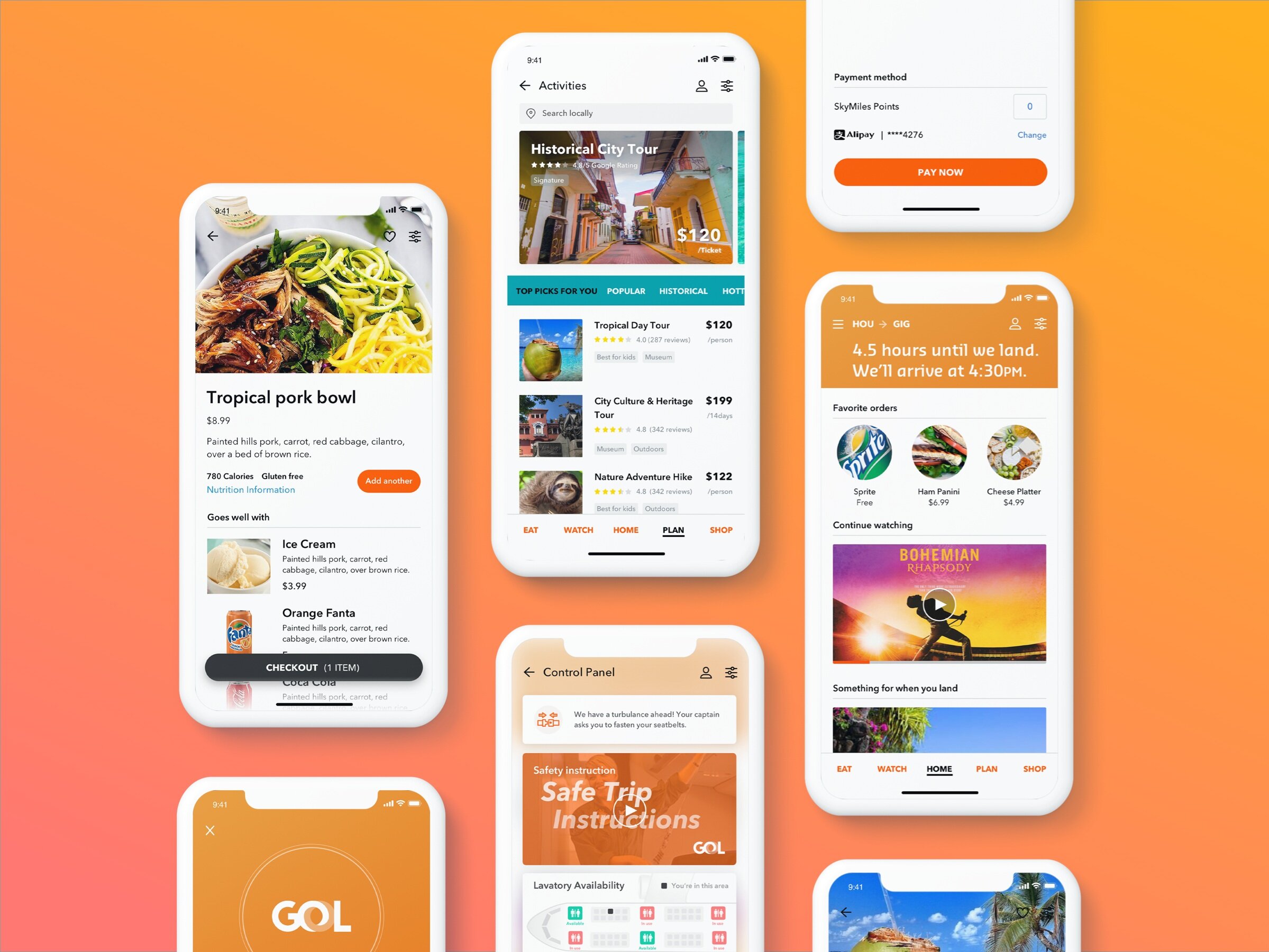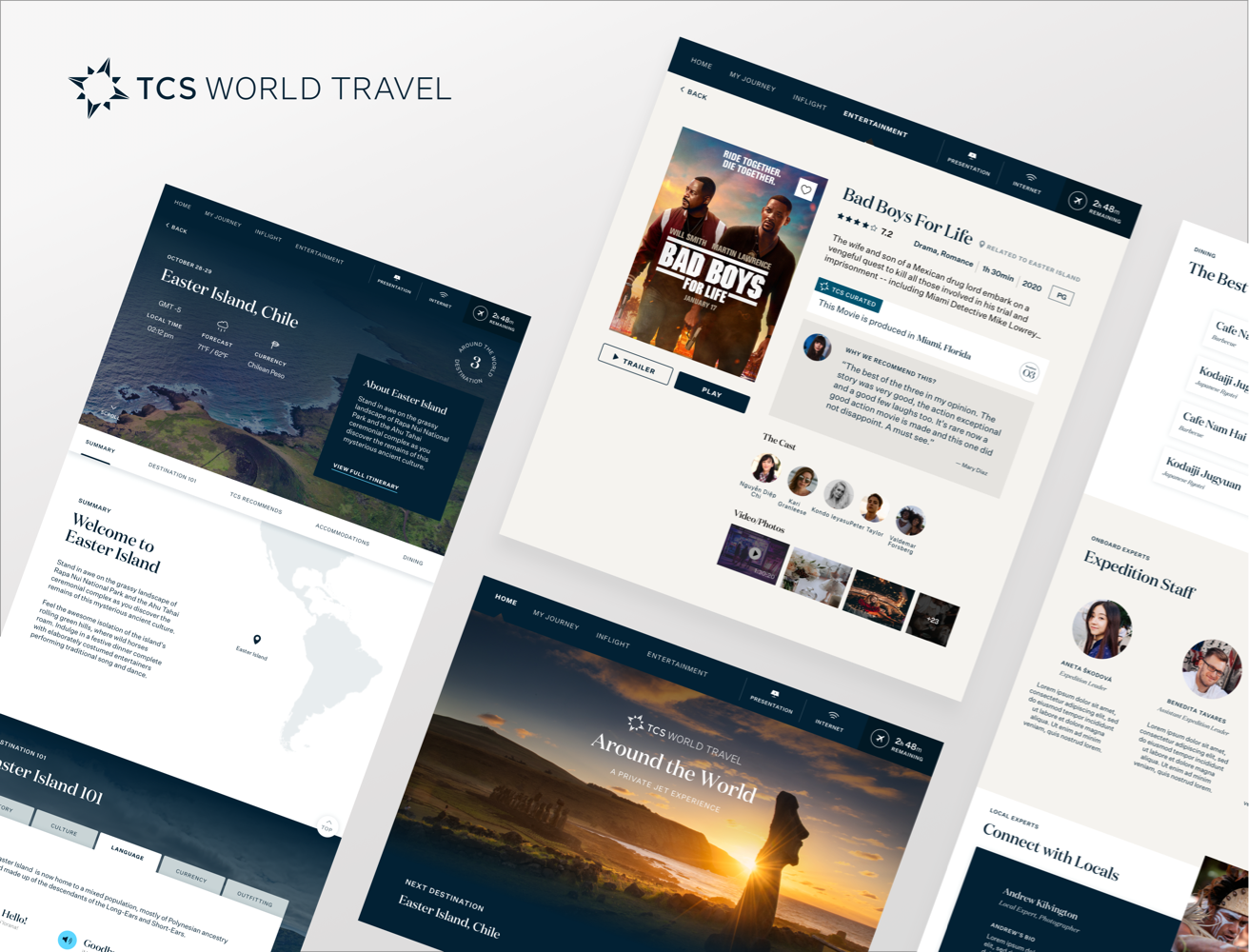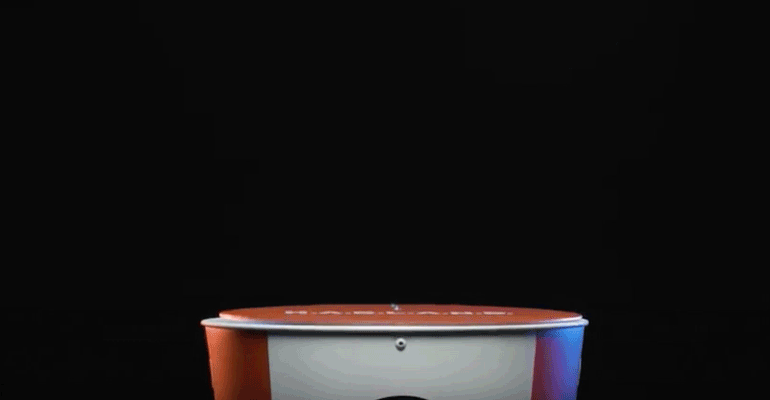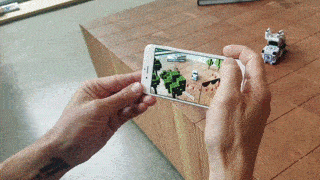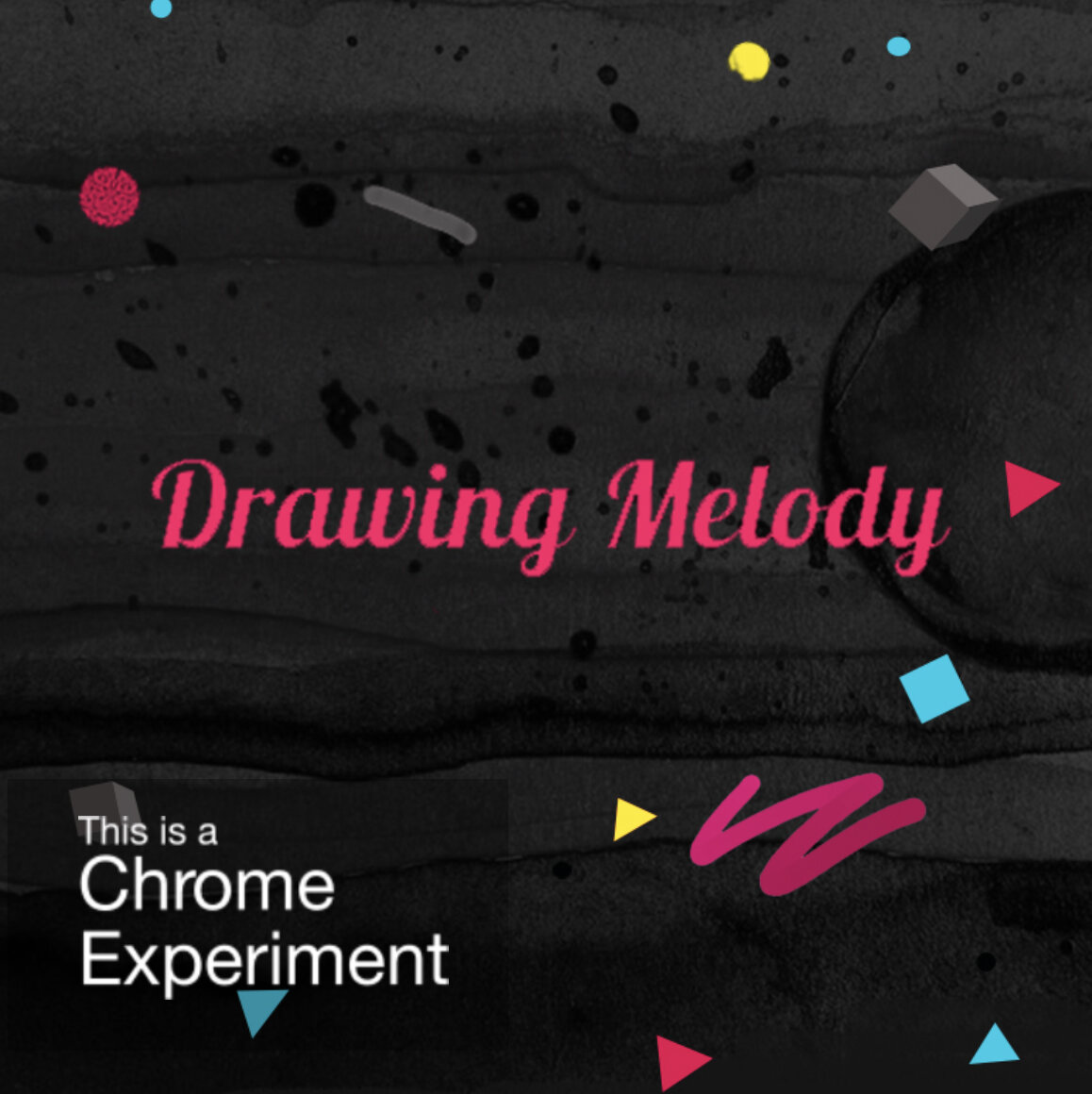Candy Mountain
TOOLKITS Cinema4D, Unity, CNC, Arduino, Neo pixel LED
TIME 2015.3-2015.5
KEYWORDS Arcade Game, LOW-POLY Model, Game design, Multiple player, Retro Arcade
COLLABORATORS Xi Liu
MY ROLE
Ideation (Game mechanism)
Unity Programming(Javascript)
Game Graphics Design (UI design, Character design, Game scene design)
Arcade cabinet Making(CNC,Paint and Assembling)
PROJECT INTRODUCTION
Candy Mountain is a multiplayer game that allows four players to play at the same time.
The arcade cabinet is 6’ tall, 4’ wide. It is a candy collecting and shooting game. Each player controls one character with two buttons: one to move back and forth, the other to shoot. The more candy you shoot and collect, the higher score you get. At the same time, players try to avoid being attacked by other players because if you’re hit, you freeze. The one who has the highest score wins.
The Problem
During our research on arcade cabinet game, we found that most of the arcade cabinet games are designed for men. Speaking of arcade cabinet games, gender stereotypes still exist. While playing the arcade games, Xi and I feel that the topics and design of the games are not what girls interested. Muscle, power, speed, fights, blood are popular element in arcade games. However, do female players really love these kind of topics? Also, the interaction between players and arcade are confusing when one user controls more than three buttons at a time.
Research
First of all, we studied different kinds of classic arcade cabinet games. We studied what kind of game is the best match to different arcade cabinet. And we study the interaction between players, buttons and joystickes.
Solution
Based on our research, we'd like to create an arcade cabinet game which is user-friendly to kids and women. That's why we choose candy, robot, mountain and low-poly style as our game elements.
Background Storyboard
Some robots are trapped in mountains, they should dig the mountain and collect as much candy as they can. Candy can provide robot energy to find way home. Robot can get candy by shooting the mountain or rob other robot's candy by shot them.
Game Mechanism
Candy mountain is a multiple player shooting game which is available for 1-4 people plays at the same time. We simplified the interaction, players could only use two buttons to play the game. The robot spins all the time. Players press the left button to stop the robot from spinning and start to walk in one direction. Also, Player can control the robot to shoot mountains or other robots by pressing the right button. When there are multiple player play the game, they can shot each other, the stroked robot will get freeze and a candy he has grabbed will get back to the space.
Game Graphic Design
A lot of Arcade game are always complicated for kids or girls to play. We'd like to design an arcade game which is more friendly to kids and girls. So we want our game graphics in a cute style.
We like Low-poly style very much, and thought it's very suitable for our game's story (4 cute robot in a candy mountain world). Then I made materials in Cinema 4D, added variety light effect to make the scene more stunning.
Keep 4 plays in a small screen is challenge, and we need to keep the robot can be seen by 4 players all the time. And keep the robot's direction to be seen clearly during the game. We thought look-down view is more suitable in this case. So we set our game scene in look-down view.
Character design
Making work and shot animation for the character in the Unity.
Scene design
Digital Game
We develop the digital game in Unity with Unity javascript, and here is the demo
Brainstorm
Since we decide to make a multiple player Arcade game, it's obviously that we are having a lot of factors to concern about. We brainstormed the shape and dimension of the arcade cabinet. We combine what we research and our game's features together, and start to build the four players arcade. Considering that players need enough space to stand in front of the arcade, it's 6' tall, 4' wide. Also since the arcade should be easily move from place to place, it's side should be less than 30'' wide (the size of most of the doors and elevators). And plus, since our monitor is quite small only 22inch, we need to design our Arcade based on the small size screen(make sure 4 players can see the screen clearly from different angle.) and limit the whole size of our Arcade.
User Testing
We've created several version of the sketch of the arcade. Based on that, we do a lot of user test in order to enable people from different height and size can play the game together. According to the principle of universal design, we lower the height of the arcade table for kids. Our goal is to make the arcade table accessible to most of the players
Here is the design sketch of the Arcade game.
1. Design in the Vectorworks (CAD software) and cut pieces in CNC machine
2. Assemble wood pieces together
3. Paint
Final version